Welcome to Reply Assist AI
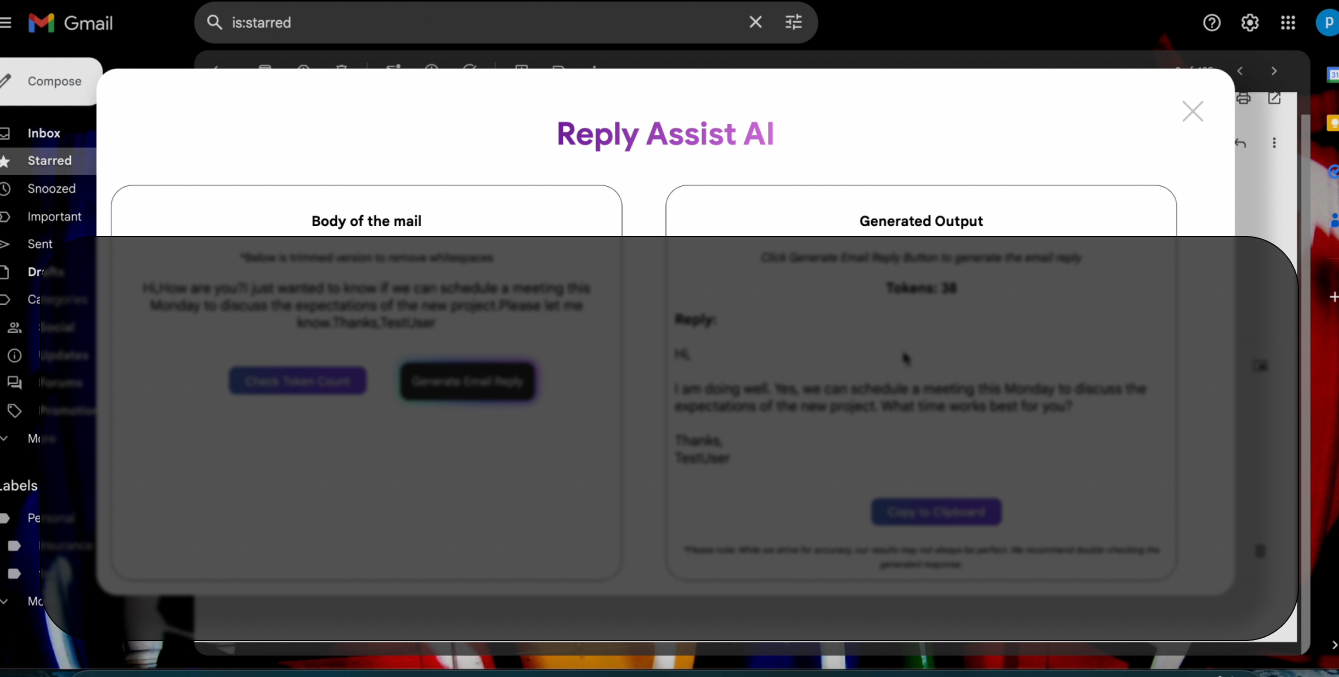
Instructions to use extension
It will help you reply to your mails in professional manner or any tone you would like. Following are steps for using the Assistant:
- Open Gmail
- Open any mail you want to send reply to
- Click Reply Assist AI button
- Check Token Count (To check how much input token would be used)
- Generate Email Reply
- Read and Verify Response
- Copy Response to Clipboard
- Paste the copied response in the reply and send your reply